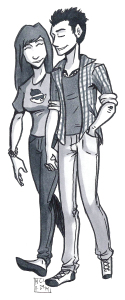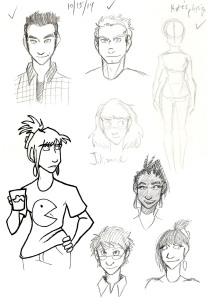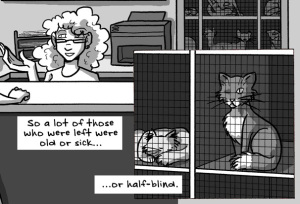There’s actually quite a few house-keeping things I want to take care of in this blog post.
First, I’m taking December off from making comics.
I’m doing this for a few different reasons.
- So I can make presents and finish up private commissions for folks.
- So I can get some writing done for next year.
- So I can spend more time with my family for the holidays.
Second, though I’m taking a break from making comics, all of them will still update regularly in December.
This is because I worked extra hard in October and November to make extra pages.
So don’t worry! Validation will still update Mondays and Thursdays, Johnson & Sir will still update on Tuesdays, and Charlie & Clow will still update on Wednesdays.
Third, I’ll still be promoting the “Seeing Him” KickStarter.
Speaking of which, we are down to 13 days left and we’re not near our goal! Please help by spreading the word and contributing if you can.
But yes, there will still be a lot of posts about Seeing Him, mostly because Kia and I are super eager to get this story out. While Validation is a cool webcomic about a trans girl, Kia and I don’t feel like there are enough webcomics about and starring trans men. We’re hoping that by making Seeing Him we can make a story to fill that gap.
Those are the major updates at the moment. There will probably also be tweaks made on this site, like updating Sketches.
Hopefully, too, there will be more, better blog posts here. If you have any suggestions, please leave them in comments below.
Thanks for reading, and I’ll see you on Friday.